Some people have sent us emails commenting on the blog...
in case you are new to blogs, you can post your comments
directly on the blog itself...this way other's can read your
thoughts about the blog.
Just a quick lesson below:
At the bottom of each post, you'll see something like:
" posted by Randy Vaughn at 10:37 PM 0 comments "
1. Click on the "comments" (it may be 0 or any number
depending on how many comments already made)
2. Then you'll be able to see all previously made comments
(if there are any)
3. You'll see the LEAVE YOUR COMMENT box on the right;
type your thoughts here
4. You'll need to identify yourself...you have a few options:
- if you have a blog with BLOGGER, type in your info
and your name will appear on your comment
(plus we can click on your name and go to your blog)
- if you don't, you can click on OTHER, then I think you
can type in your name (you don't have to have a blog
to make a comment)
- or if you're being sneaky (or trying to hide something!),
you can post your comment as ANONYMOUS
5. Finally PUBLISH YOUR COMMENT!
* We get all the comments immediately sent to our
email address, so we'll see it for sure.
I guess the main (vain) reason I'm encouraging alot of
comments is so it looks as if someone is actually
reading this blog!
True vanity I guess.
Have a great day....
- Rockin' Randall
Wednesday, July 06, 2005
Subscribe to:
Post Comments (Atom)


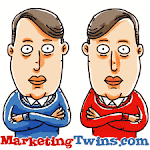

2 comments:
Nice job!! Thought you'd enjoy a comment finally!!
Also, if you want more people to read your blog, you need to go to other people's blogs and post comments there. When they see your name is in "blog" format, then they will click on it to see what your blog says. It's like marketing driving consumers to their website in hopes they buy more products.
Post a Comment